Seen things you like on Mean and Green but don't have the cash to buy? Well Wish Lists are a great way of keeping a note of those items. And when it comes round to Christmas or birthdays, then you can share that list with your friends and family. See below for our step-by-step to using this feature.
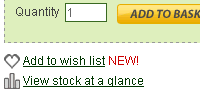
|
Look for the new link underneath the ADD TO BASKET button on any product page. Click the link to add the item to your Wish List. |
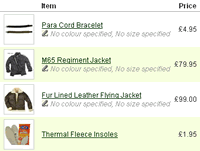
|
Build up a list of the items that you'd like. You'll see them presented in a table with a photo, price, date added, etc. |
|
|
If an item has colour or size options then click the little pencil icon to make your choices. |
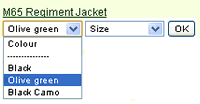
|
Choose from the options in drop-down lists that appear and then press the OK button to save. |
|
|
You can now see this information along with the rest of the item's details. |
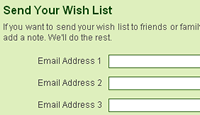
|
Use our handy tool to email your list to friends and family (or yourself). A wish list can be very welcome to people looking to buy presents as they know these are things you really want. |
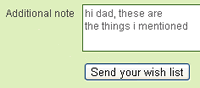
|
You can even add a note of your own to suck up to make the message more personal. |
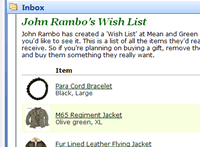
|
Your recipient's job of buying presents is then made a little easier when they find your wish list waiting for them in their inbox. |
You also get a unique URL for your Wish List that you can email or post to social networks. This is shown just below the list of items on the Wish List page.